October CMS module Development
Development of custom modules for October CMS according to customer specifications.

Development of custom modules for October CMS according to customer specifications.


Because October CMS is initially neutral to the type of project and does not have anything pre-installed in its structure,
on part of the projects can be used by modules to implement the necessary functions.
If necessary, you can use modules for analytics, modules for implementing tasks on SEO,
content management, e-mail, plug-ins for e-commerce projects and many others.
Yes, we are different
October CMS is the only PHP CMS that we use in our work. Focused work with one CMS has made us very strong in working with it.
Our portfolio of cases includes corporate websites, e-commerce projects, and ERP development on October CMS and Laravel.
We are official partners of October CMS, and we are the only partner of October CMS in Ukraine.
Unlike basic Laravel, which is a framework (a tool designed for a developer), October is a CMS, i.e. a tool that can be used by the developer and the end user (content manager and product owner).
One of the undeniable advantages of CMS is the availability of modules.
Modules are program code, which can be installed on the project on October CMS, without the need for significant revision of the source code developer. Often, only buttons in the admin panel are used to install and configure a module.
First sample:
You installed a free module, such as a blog. Let it be Rainlab Blog. However, you wanted the articles to be related to the products or services you sell. Or you want to add search tags to categorize your blog posts to make it more usable for users. Or it would be great to add a separate field to create a banner to your blog post.
Second example: sitemap generation.
Even for such a trivial task as generating sitemap when working with October CMS you need a separate module.
The task becomes even more interesting if your site is multilingual. We can develop for you a custom plugin that will generate a sitemap correctly and take into account the multi-linguality (and take into account approximately 50+ points of Google recommendations, which you do not even think about, in the context of the task with the generation of sitemap).

Each of our works is a unique project in terms of functionality and requirements, consisting of hundreds or thousands of functions.
Boasting is not good, but very nice. Especially for a job well done.
What are our next steps
Our task is to identify business needs, systematize requirements. We will carefully consider all your ideas and wishes.
Agreed ideas and tasks take shape and form in the form of technical specifications and prototypes.
Fulfillment of the set tasks and goals
Post-production guarantee and support





















