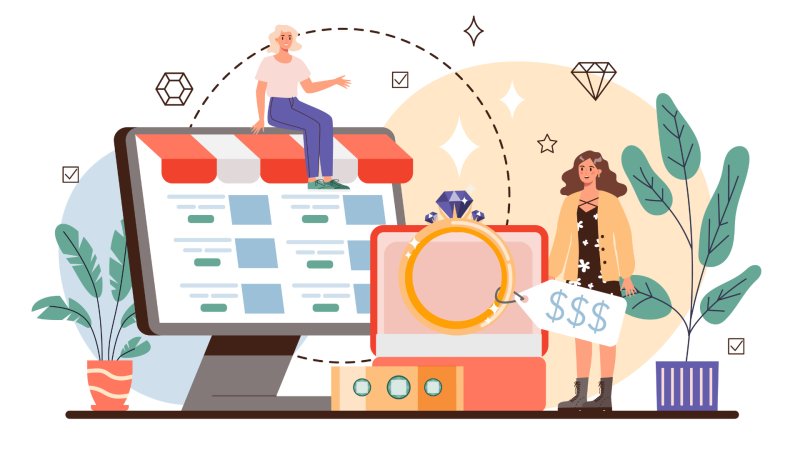
Pawnshop software: benefits, features, requirements
Pawnshop software helps businesses interact with customers and automate business processes. It will not replace a live manager, much less an appraiser, and will not sell the product at the push of a button, but it will help your employees to sell faster and more efficiently, simplify business processes to a couple of mouse clicks, and reduce the percentage of human factor influence on the quality of application processing.
Here is an example of how the software works in a pawnshop:
Andrei is a potential client who wants to pawn his camera at a pawnshop until he gets paid. He finds the website of pawnshop X on the Internet and leaves an application to find out the terms of pledges. Tanya, the manager of this pawnshop, works the old-fashioned way: she mostly takes applications by phone, and checks notifications from the website a couple of times a day. As a result Andrey, after waiting for two hours and no answer, goes in search again.
The second application he leaves on another website of the pawnshop Y. Alexander, the manager of this pawnshop, works in CRM for pawnshops. And as soon as a request was left on the site, the system sent a notification. Alexander immediately consulted the client directly through the interface of the program, which has all the necessary information on the conditions of the pawn shop, a collateral calculator and interest rates for various items and equipment. When the client arrives at the pawnshop, Alexander can easily find this application and quickly execute the transaction. Then the system itself will notify Alexander and Andrei about the status of the collateral when it needs to be renewed or repurchased.
This is how using the software helps get loyal customers and leads to more repeat sales. But the possibilities of pawn software don't stop there. A pawnshop management system can help you manage your entire operations - from buying and selling items and technology, to improving customer interaction.
The benefits of pawnshop management software
The introduction of software for pawnshops allows you to automate internal business processes, improve customer service, thereby increasing the profitability of the business. We have described several significant advantages of developing custom software for pawnshops:
-
Increased efficiency. Pawnshop software allows you to automate and optimize many business processes, reducing the need for manual data entry and paperwork. This increases efficiency, reduces errors, and frees up employee time for other important tasks.
-
Increased security. For pawn shops, confidentiality and protection of customer data is paramount. Software can provide robust security features to protect sensitive customer and business data. This can include encryption, user authentication and access control.
-
More efficient inventory management. Every day, a pawn shop receives a lot of products and equipment for pawning or sale. And inventory management is one of the most time-consuming and important tasks in managing such a business. With your software, you can view the movement of goods in a couple of clicks: how many items you have on sale and what sells better, how many pledges are made, and what goods for pledges prevail. All of this helps pawn shops keep track of inventory levels, monitor sales trends, and forecast demand.
-
Improved customer service. Software can help pawn shops improve customer service by providing easy access to customer information, transaction history and payment records. It can help pawn shop managers provide more personalized service and build stronger relationships with customers.
-
Real-time reporting. With CRM for pawn shops, you can generate real-time reports on business performance, including sales, inventory levels and customer data. This allows pawn shop owners to make informed decisions about their operations and identify areas for improvement and scaling.
Features pawn software should have
The specific functions that the software should have depend on the needs and specifics of the particular pawn shop. But below we've outlined the important features to consider in pawnshop software:
-
Inventory Management. The software allows pawn shop owners to track items in stock, including their value, condition and location in the store or warehouse. It can also include a barcode scanning feature to quickly add items to inventory.
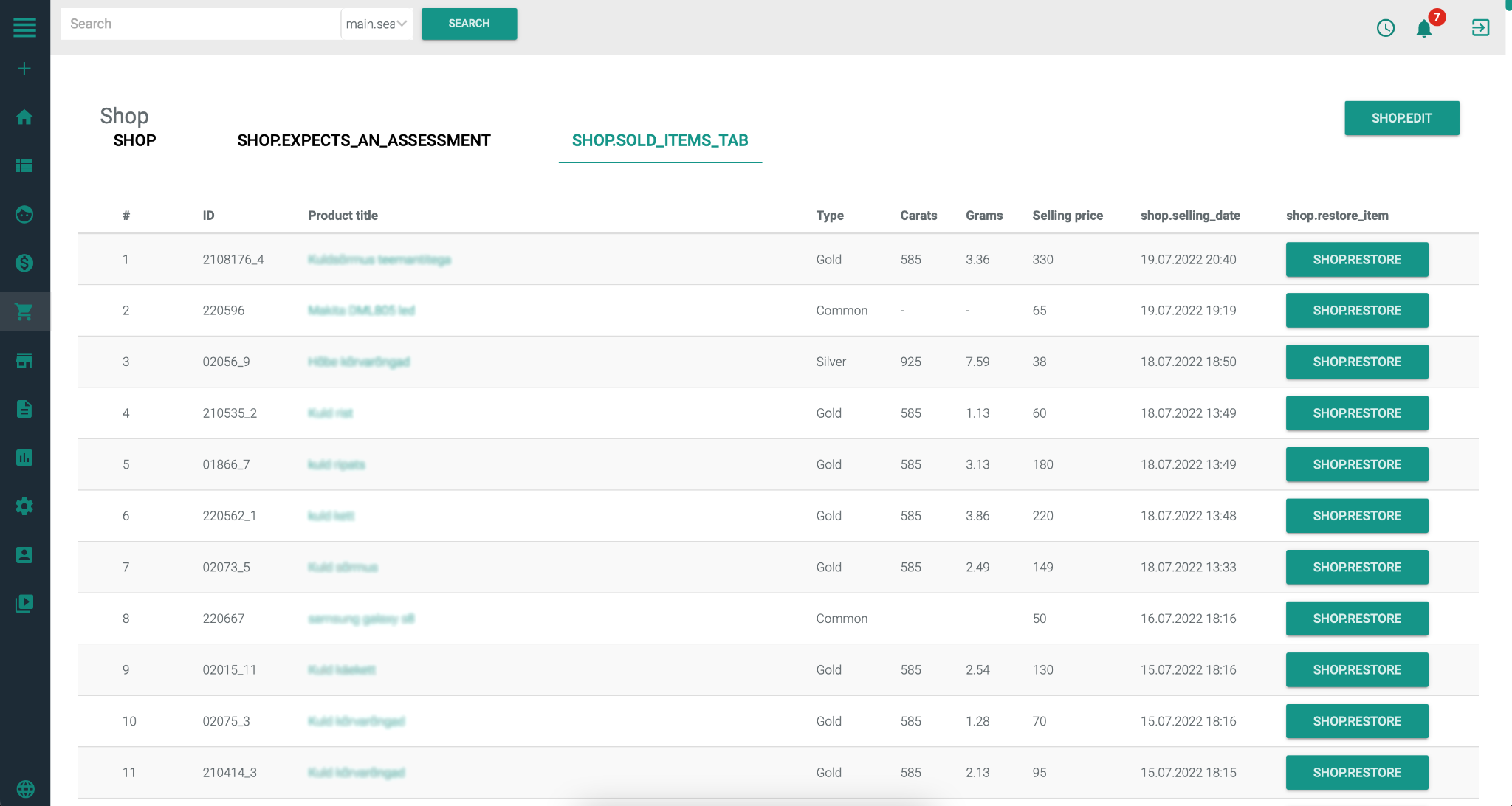
-
Loan management. With this feature, pawn shop managers can easily manage and track all available loans. From calculating interest and fees to automatically creating loan agreements. Properly configured pawn software also allows you to track loan payment schedules and automatically notify clients and managers of an impending loan maturity.
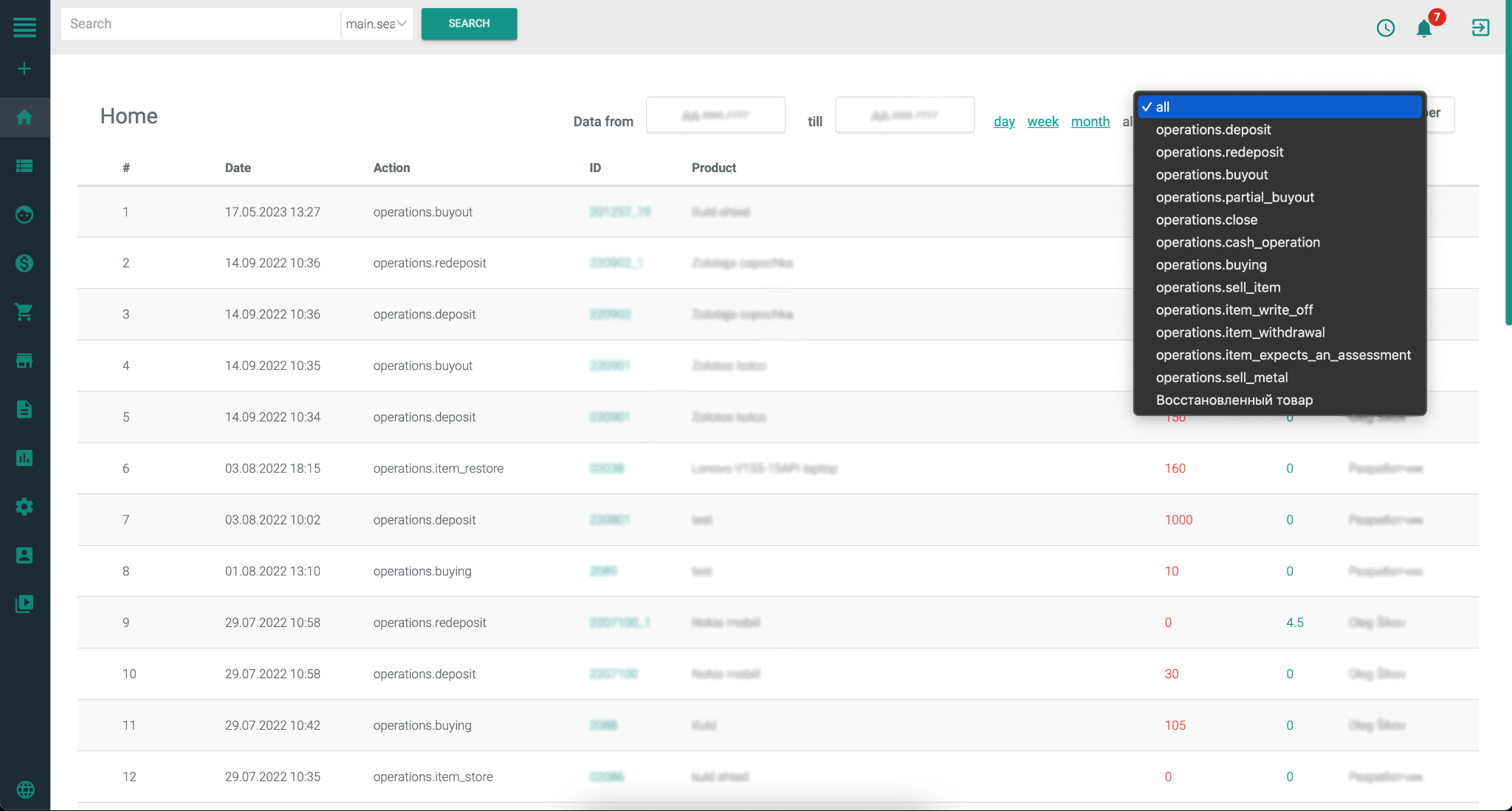
-
Customer management. You can implement CRM (customer relationship management system) functionality into your software. With CRM, you can set up your sales funnel, track customer information such as contact information, loan history and transaction history. And you no longer have to pay for third-party services, everything is in your software.
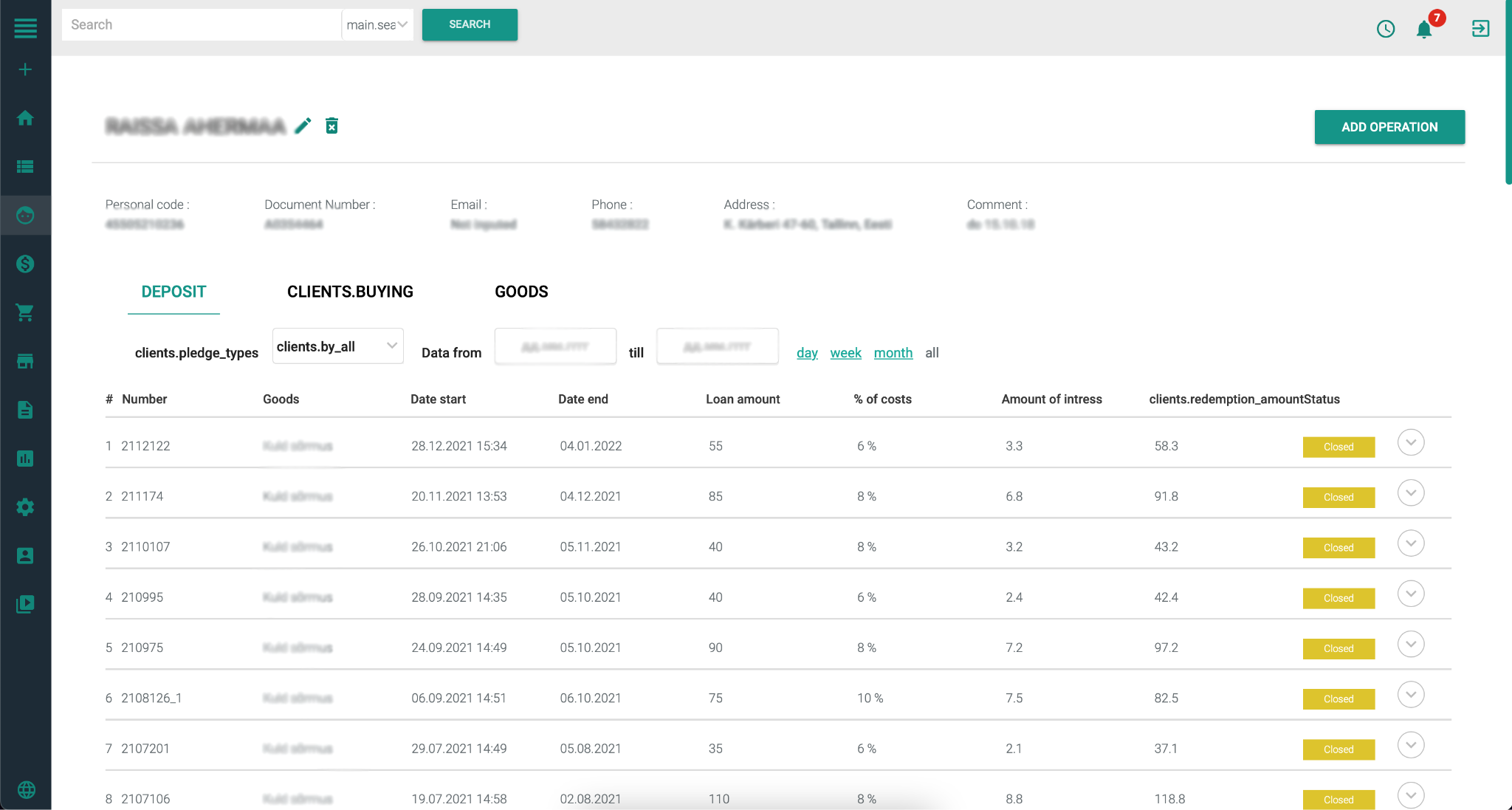
-
Payment Processing. This feature allows pawn shop owners to process loan payments as well as in-store sales. It can include support for various payment methods such as cash, credit cards, and electronic payment systems.
We at IC Studio have repeatedly proven our expertise in connecting payment systems for Laravel and OctoberCMS projects and have integrated popular systems into websites and CRM/ERP such as LiqPay, Portmone, WayForPay, EasyPay, iPay, CloudPayments, ApplePay, Google Pay and many others..
By incorporating these features into pawn shop software, owners can more easily manage balances, credit, customers, payments, security, etc., leading to a more efficient and profitable business.
Requirements for pawnshop software development
When choosing software for pawnshops it is important to clearly understand the specific requirements of the business, so that the software can cover all the needs of conducting business processes.
The main requirements for the software for pawnshops:
-
User-friendly interface.
The system must have an intuitive and easy to use interface, so that each employee of the pawnshop was easy and convenient to work in it. The software should be designed to reduce employee training time and simplify daily operations.
-
Scalability.
The software must be able to scale and adapt to the changing needs of the pawn shop as it grows. This includes adapting to new product categories, increasing transaction volumes, and adding new features to the system.
-
Security.
The pawn shop system must be designed with security in mind, including features such as data encryption, password-protected access, and other security protocols. Security must also ensure compliance with relevant regulations and laws, such as anti-money laundering and KYC (Know Your Customer - the process of identifying and verifying a customer's identity in monetary transactions).
-
Integration with other software.
The software should be able to integrate with other systems used by the pawn shop, such as accounting software or e-commerce platforms. This will help optimize business processes and ensure data accuracy.
-
Reporting and analytics.
Pawn shop software should include reporting and data analytics capabilities for all transactions. This allows you to create reports on inventory, sales, loans, customer behavior, and based on this data, pawn shop owners can identify new opportunities for growth.
-
Product Technical Support.
The software provider should offer technical support to address any issues that arise. This support should be available by phone, email or chat and should be responsive and helpful.
If you follow these guidelines when choosing or developing your pawnshop software, it will meet the specific needs of your business and help it operate more efficiently and effectively.
Custom or off-the-shelf software: which to choose?
Custom or off-the-shelf software: which to choose?
The decision to buy off-the-shelf pawn software or develop your own software depends on several factors, such as the size of the pawn shop, the size of the market you operate in, the complexity of operations, and your budget.
Buying off-the-shelf software can be cheaper at the start, and take less time during the integration phase. There are many software solutions designed specifically for pawnshops that have already been tested and refined. These solutions typically have a range of features and capabilities that meet the needs of most pawn shops.
On the other hand, developing a custom software solution can provide greater flexibility and adaptability to your specific business processes and work logic. This can be more costly in the implementation phase but is often much more cost effective in the long run, Custom Pawn software will be tailored to meet the unique needs of your pawnshop, allowing you to increase efficiency and optimize teamwork, increasing productivity and profitability while reducing risk. Custom software can also provide a competitive advantage, allowing the pawn shop to offer unique features for both its employees and end customers.
Pros and cons of an off-the-shelf software solution for pawn shops
Here are some more detailed pros and cons of buying an off-the-shelf pawn shop system:
Pros:
-
Cost-effectiveness. At the start, buying off-the-shelf software is more cost-effective than developing a custom solution. It can be a subscription to some system or the purchase of off-the-shelf software that suits you in terms of features.
-
Time savings. Off-the-shelf software is ready to use out of the box, which means no development is necessary. This can be especially useful for smaller pawn shops with fewer resources and staff.
-
Regular updates. Most off-the-shelf software solutions receive regular updates from the vendor, which can include bug fixes, security updates, and new features.
Cons:
-
Limited customization. Off-the-shelf software may not meet all of your pawn shop's unique needs. While it can be customized to a certain extent, there are often limitations on what can be changed.
-
Feature limitations. Off-the-shelf software may not have all the features you need for your pawn shop's specific operations. This can incur additional costs to fine-tune this system, which is not always envisioned by software vendors, which in turn will result in the inefficiency of this system.
-
Lack of control. With off-the-shelf software you depend on the vendor for updates, bug fixes and new features. You can wait for months for the next update to fix the bugs in the system that interfere with your work. This means that you may not have as much control over the direction of software development as you do with a custom solution.
-
Data security issues. With out-of-the-box software, you are entrusting your data to a third-party vendor. While reputable vendors take data security seriously, there is always the risk that your data could be compromised by a security breach or other vulnerability.
In general, buying off-the-shelf software can be a cost-effective start-up and time-saving solution for smaller pawn shops with fewer resources or staff. However, there may be limitations on customization and availability of features, and you'll be dependent on the vendor for updates and support. And fine-tuning necessary features in such a system may not be cost-effective.
Ultimately, the decision to purchase off-the-shelf software or develop a custom solution will depend on the specific needs and resources of your pawn shop.
Pros and cons of custom pawn software
Pros:
-
Customization of the solution. Custom software can be designed specifically for the needs of your pawn shop. This means that you can build in exactly the features and functionality you need, and that the software can be designed to fit easily into existing business processes. Separately, it should be noted that in custom software there are no unnecessary functions, as opposed to ready-made software where some of the functionality will not fit your tasks, but will be present in your program.
-
Scalability. A customized system can be designed to grow and evolve with your pawn shop. As your business expands or changes, the software can be updated and refined to meet your new requirements. We recommend using a framework, such as Laravel's PHP framework, to develop your pawnshop software. Read more about the benefits of custom software development in Laravel in our article on the 17 benefits of Laravel development.
-
Competitive advantage. Custom software can allow your pawn shop to offer unique features or services that are not available in off-the-shelf solutions. This can give you a competitive advantage in the marketplace.
-
Control. With custom software, you have complete control over the direction of software development. This means that you can prioritize the features and functions which are most important to your business in the first stage, and refine the rest of the functionality already in the working system in the second stage.
-
Security. While developing custom software you can be sure in the data security and encryption of the pawnshop and your clients. We at IC Studio use only the latest resource protection technologies and set up DDOS attack monitoring services for each project, so we can quickly react to any threats.
-
Support. After developing your customized system our development team stays in touch with you and reacts to all emerged errors in the shortest possible time. In our web studio after the completion of the project we provide a warranty period of technical support of the resource, in which you can contact the team if you find any failures of the product. Also, we have non-warranty technical support for web projects on Laravel and OctoberCMS to maintain and control the smooth operation of the resource and minor revisions of the project. We also notify all customers in advance if software updates are needed to keep the system running efficiently.
Conditional disadvantages:
-
Cost. Custom software development can be more expensive than buying a ready-made solution. This is due to the fact that the system is created solely for your needs and business processes, and the load on the project is a team of at least 7-8 people, including:
-
a business analyst, who analyzes your specific business and the functions the future program should have;
-
a project manager, who monitors the timing and risks of project development, coordinates the team and keeps you informed of developments on the project;
-
UI/UX designer, who makes sure that your program is convenient for each employee and effective to work with;
-
front-end and back-end developers who implement all the wishes on the functionality and interface of your future software;
-
tech lead, who monitors the technical development processes and controls the quality of writing the code for the future product;
-
QA engineer, who tests the system to detect bugs and fix them before the product goes into production
Ultimately, you will be involved in every stage of product development and you can be sure that at the end you will get a product that covers all the needs of your business and operational processes.
At IC Studio we find an approach for each product and offer only the functionality you need, based on the specifics of your business and budget.
-
Time commitment. Comparing to the pre-built solution when you bought the product and can use it today, the development of custom software takes longer. But we try to quickly set tasks over the product in the work, combine development processes and distribute tasks between specialists to save time on development.
In general, custom software development can provide pawnbrokers with greater flexibility, customization, customization, and control over software solutions. However, development costs and timelines can be significant.
And buying off-the-shelf software may be a good option for smaller pawnshops with less complex operations and severely limited budgets, while custom software development may be a better option for medium to large pawnshops with complex operations and a need for greater flexibility and customization, personalized features and interface.
If you are thinking about developing a custom system to manage your pawnshop, contact our web studio in a convenient way and we will answer all your questions and explain the development steps in more detail.